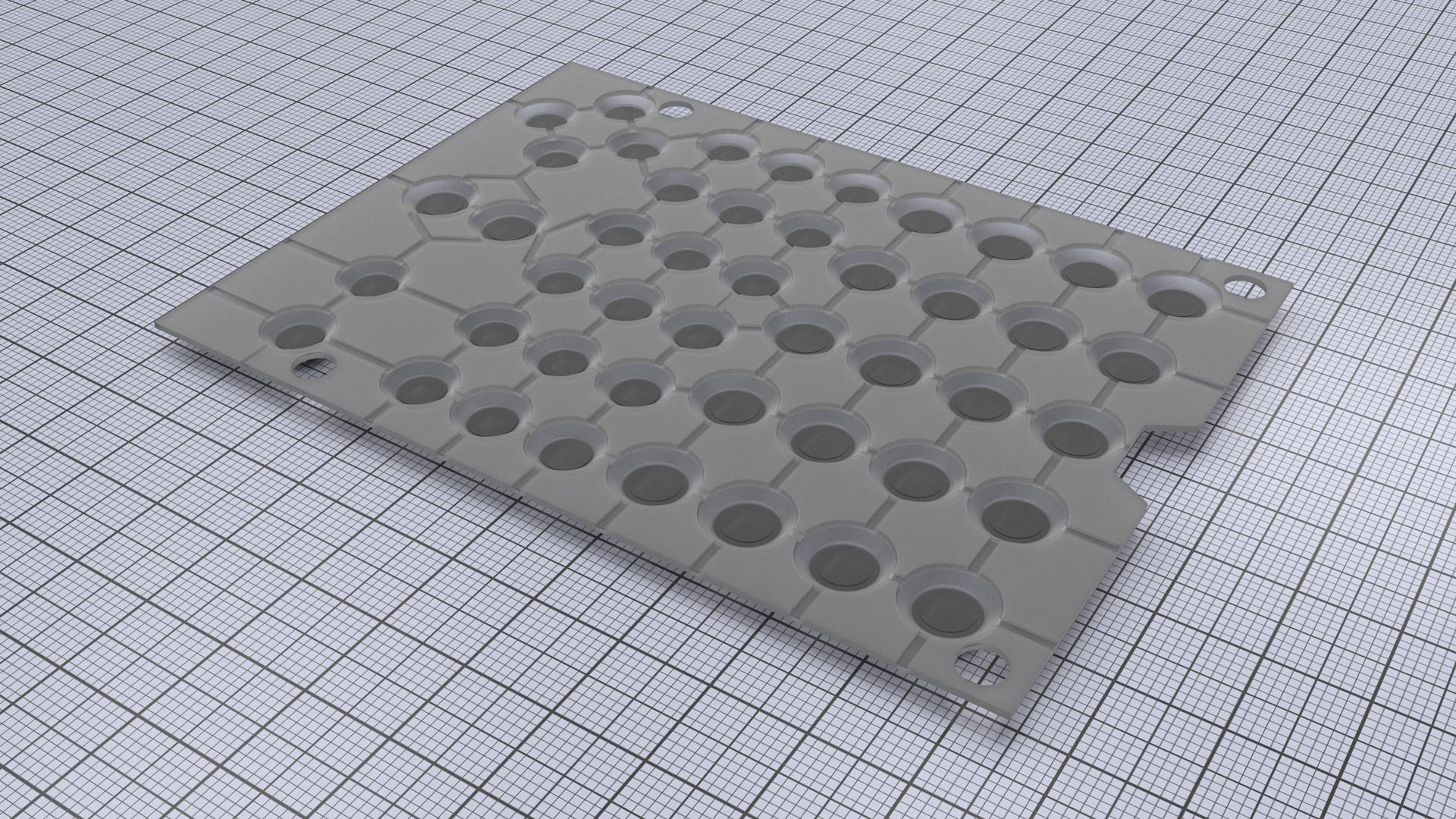Keys and silicone keypad
Keys
Keys are obviously a centerpiece of a graphing calculator. Being a moving part, there are several interesting points you have to pay close attention to when designing a keyboard.
Sprue
Have you ever taken a keyboard apart and struggled to put the keys back in their proper location afterwards? This is a common issue.
To avoid this issue in production, the keys are injected in a sprue (apart from the Home and Power ones, as those are of a different color). It makes it easier to silkscreen them afterwards, and to transport them. The sprue is cut during the assembly and each key is dropped at the right spot, greatly reducing the risk of a misplacement.
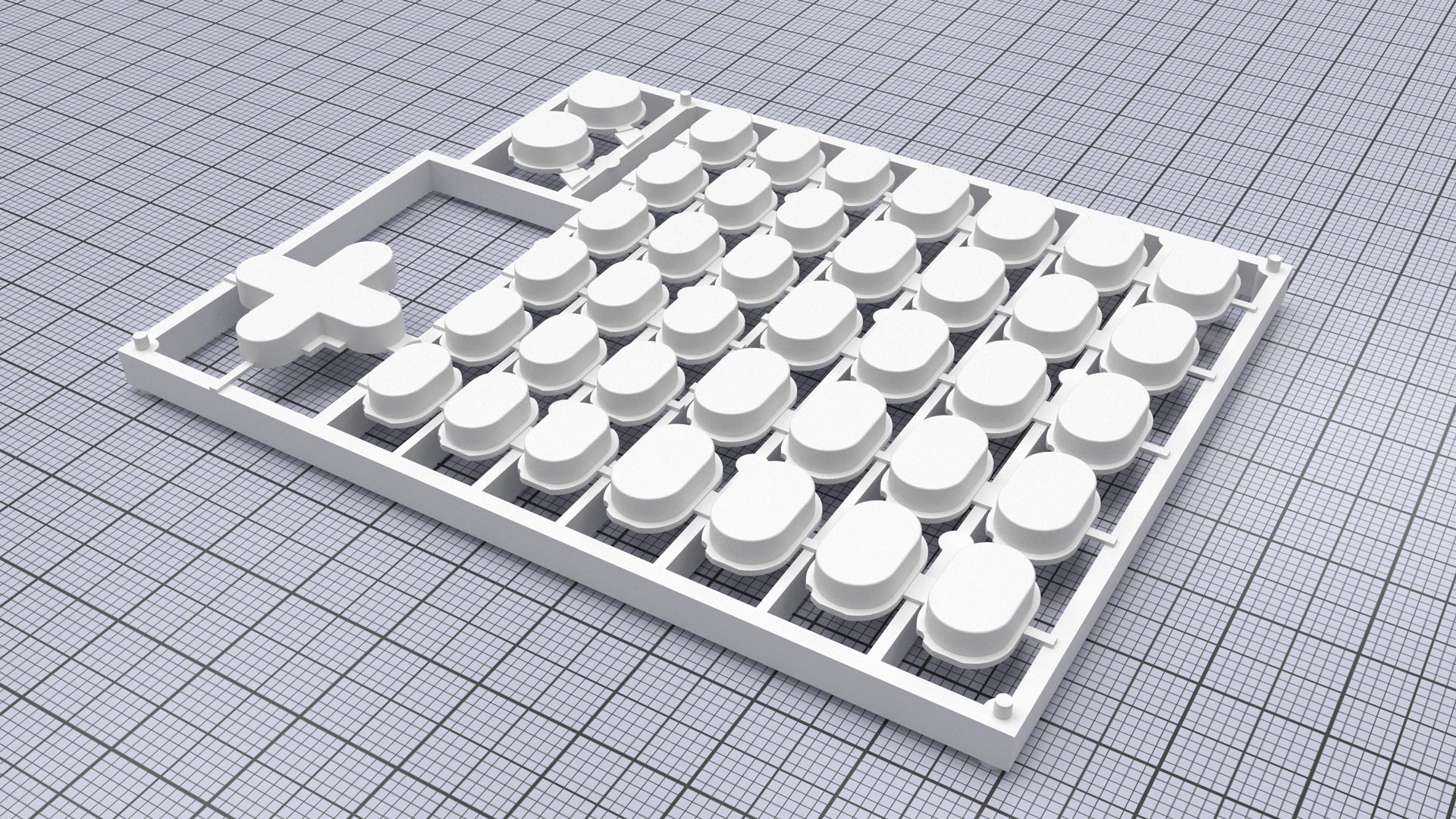
Cross key
The cross key — or directional key — has a specific design to suit its function: enabling the user to move around menus with a single key.
When you press down the key, the hemispherical base under it touches the PCB. If you keep pressing, the keys rotate and you contact only on one direction.
To make sure it works well a few other design adjustments are needed. The flat base of the keys is cut at the extremities and the gap around this key is bigger than around the other keys, so the cross key can rotate easily !
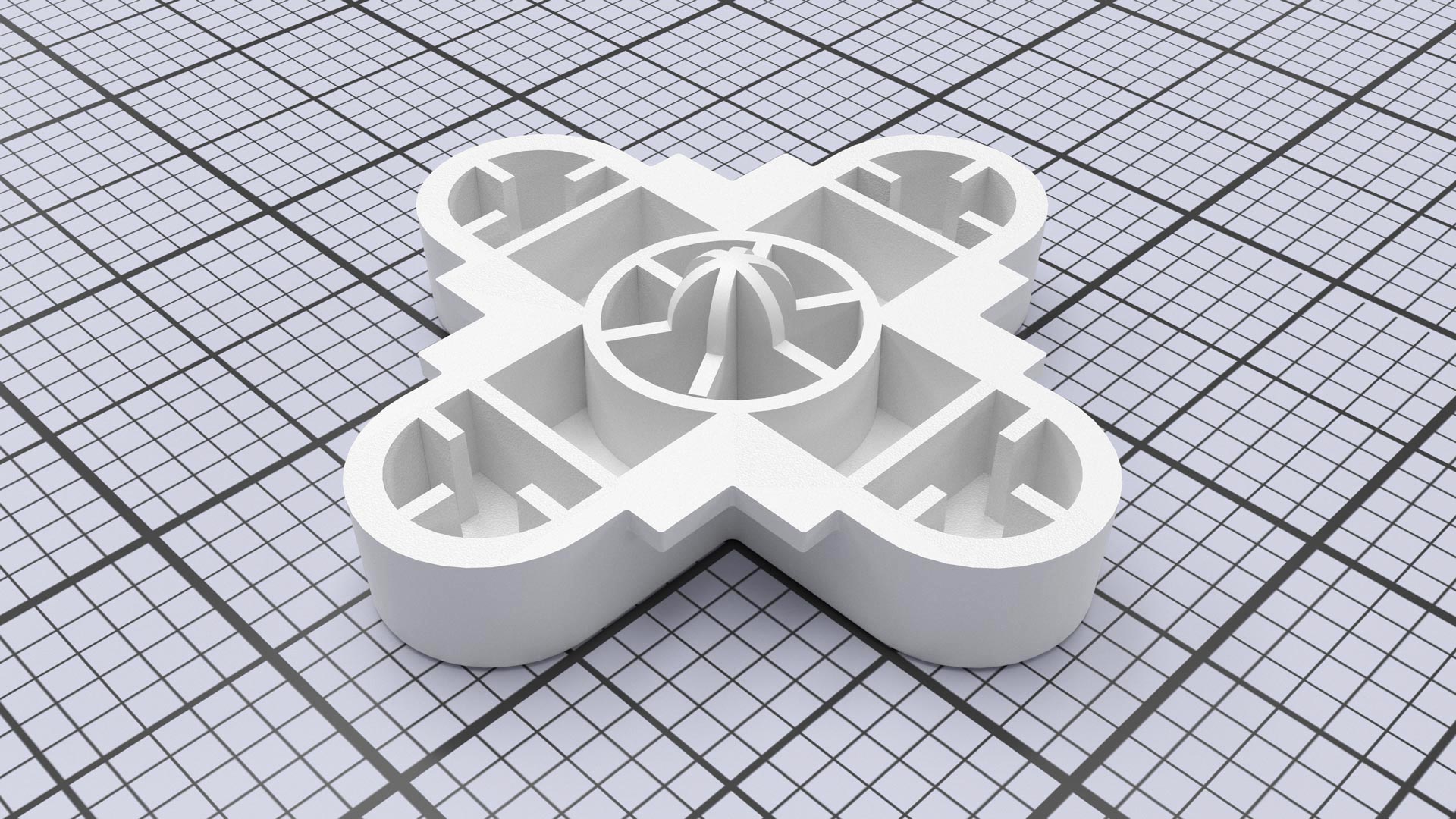
Silicone keypad
The keypad is a silicone part that is stuck between the PCB and the keys. It serves 2 purposes: making an electric contact when you press a key, and giving the wanted feeling.
Design
A keypad is like a succession of tiny domes on top of which lays a key. Under each of them there is a carbon surface called carbon pill. When you press a key, the dome sinks and the carbon pill contacts two circuits on the PCB, just like a switch !
The dimensions of these domes are what dictated the feeling you get when pressing the keys. Two things are important ; the travel -how far you have to push to contact - and the actuation force -how much strength you need to do so-
The height of the dome will dictate the travel. The thickness of the silicone at the base of the dome will rule the actuation force, making the dome act like a tiny spring.
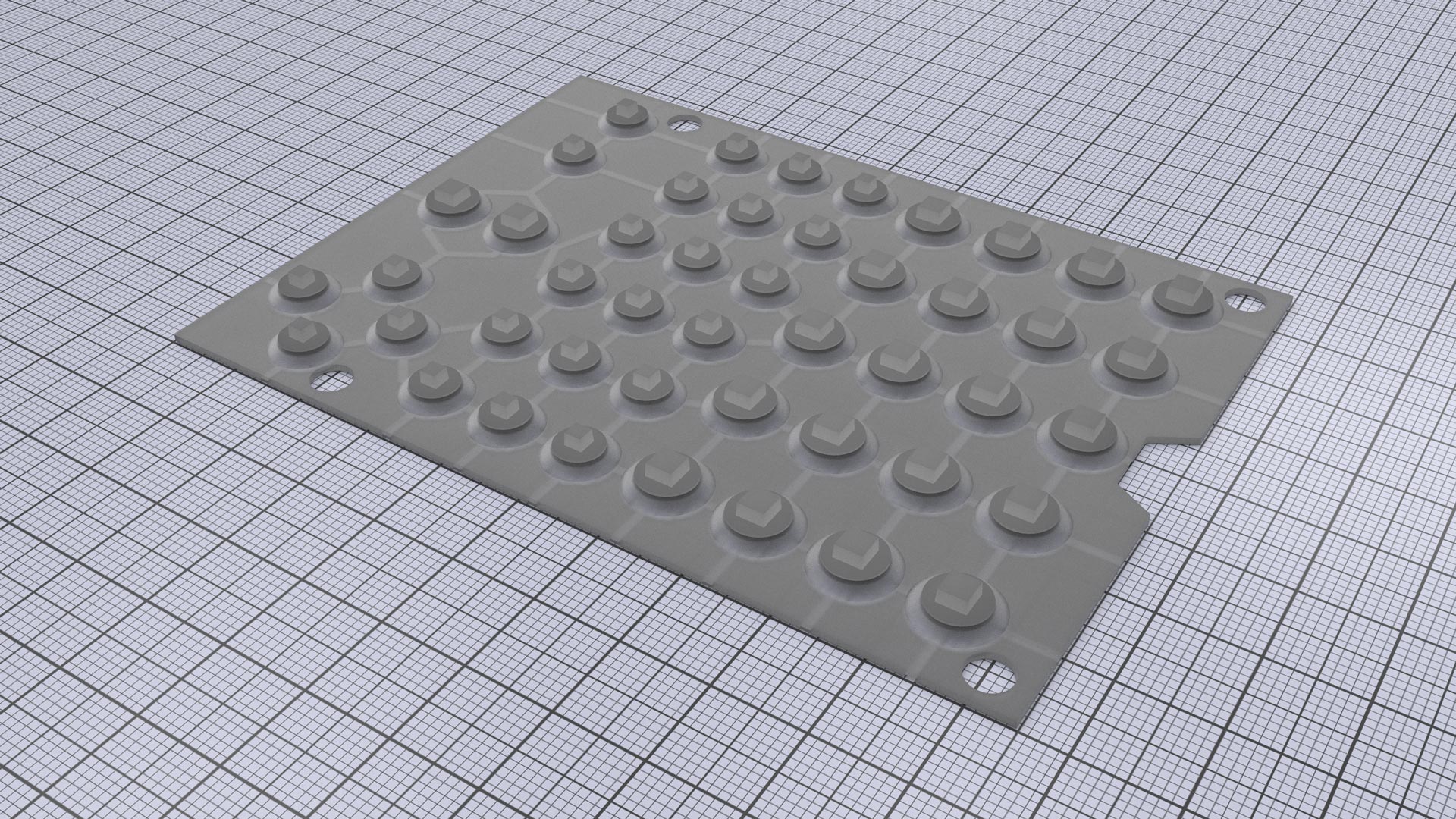
Air channels
If you flip the keypad you can see that all the domes are linked by small tunnels. The reason is quite simple: without them, each dome would behave like a tiny suction cups. Once pressed down, it would create a vacuum and the key would not pop back up.
Adding air channels is a simple way to avoid this. Those channels have to be properly sized so that a proper amount of air can flow even to the innnermost domes.