Version 11
Calculations interface and graph navigation
June 26, 2019
Improved calculations interface
The exact result of a calculation containing a decimal number can now be displayed. To display it, simply go up on the decimal result with the arrows to select it. Once the decimal result is selected, the exact result appears.
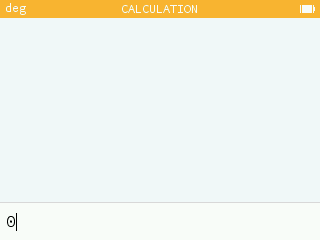
When the entered result or calculation is too long and extends beyond the screen, side arrows are displayed to indicate that the line can be scrolled.
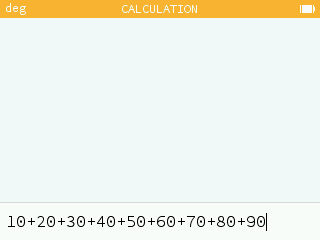
Graph navigation
You can now enter a value of x on the keyboard to directly access the corresponding point on the curve.
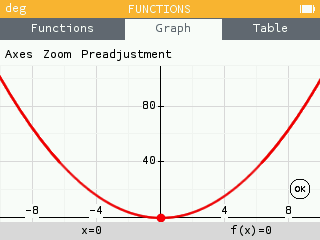
When displaying a tanget line, it is also possible to type on the keyboard the x-value at which to position the tangent.
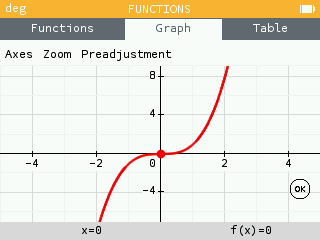
Press OK and open the Calculus menu to search for a y-value.
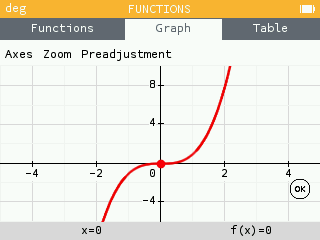
Enrichment of the kandisky module of Python
The function color now returns a tuple of type (r, g, b).
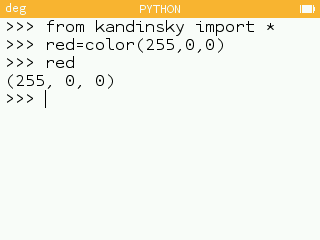
Added a function that fills an rectangle with starting coordinate (x,y), width, height and color: fill_rect(x,y,width,height,color).
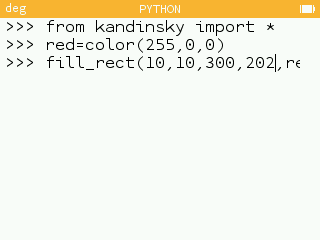
The function draw_string accepts two new optional arguments, the text color color1 and the color of the background of the text color2: draw_string('text',x,y[,color1][,color2]).
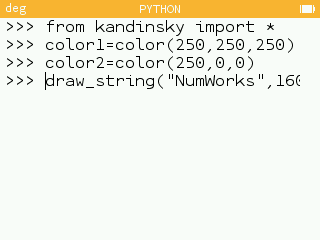
And also...
The maximum size of a matrix has increased to 10*10.
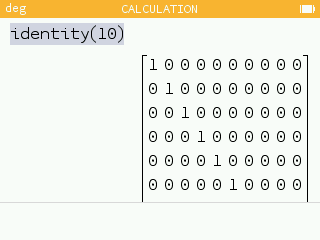
- Better handling of the battery pictogram: the calculator warns the user sufficiently in advance in the event of a low battery to prevent it from going into DFU mode when charging.
- The
kandinskyfunctions that request a color as an argument accept a color defined by a tuple (r,g,b). randomis no longer treated in an exact manner so that it does not intervene in any simplification of calculation.- When calculating an integral, if the user has previously stored a value in the variable used as an integration variable, this value is not replaced in the calculation.
- The literal calculation elements have been removed from the software.
Special thanks
We would like to thank Xavier Andréani for his contribution.