Version 14
Autocompletion in Python
July 08, 2020
Autocompletion in the Python editor
When you start to type a word, the application offers you a suggestion in gray. To accept it, press OK or the Right arrow.
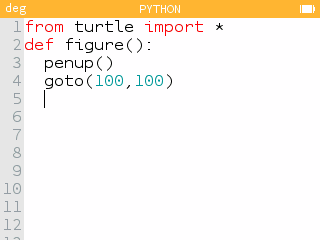
Scroll through the suggestions using the Up arrow or Down arrow keys. To access the suggestions directory, press var.
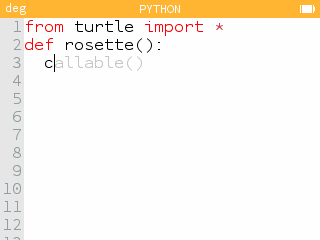
Press the Return key or continue entering text to decline the suggestion.
Improved Python matplotlib module
You can now use an argument to specify the color in the functions: plot(), scatter(), bar(), hist() and arrow().
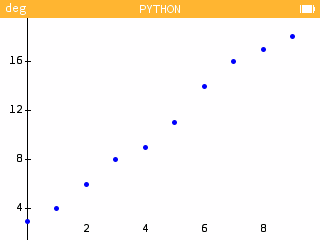
The usable colors are listed in the Toolbox menu: in the Modules > matplotlib.pyplot section.
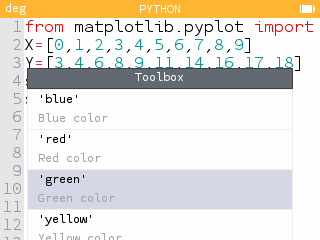
Improved Python turtle module
Use the new function write() of the turtle module to write a text at the position of the turtle.
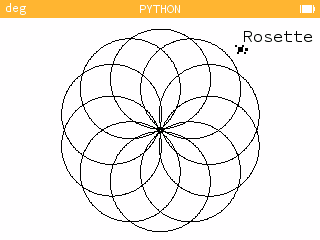
The colormode() function of the turtle module allows you to choose the color mode: 1.0 or 255. By default, the color mode is 255.
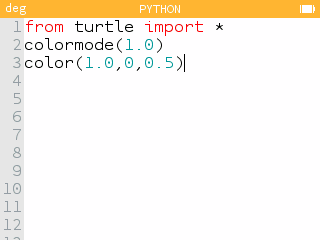
And also...
In the Calculations application, additional results are now available on results with units.
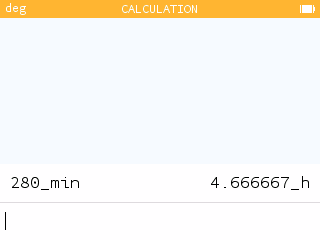
In the Calculations application, the results are displayed on the same line as the entries if space allows.
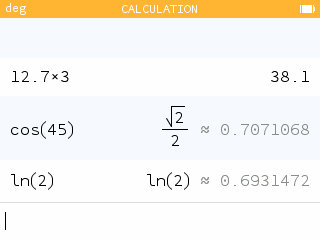
In 2D editing, it is now possible to insert an element of the calculation history in the denominator of a fraction.
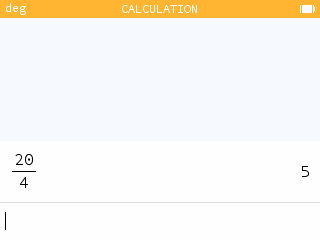
In the Regressions application, it is now possible to use the model y=ax.
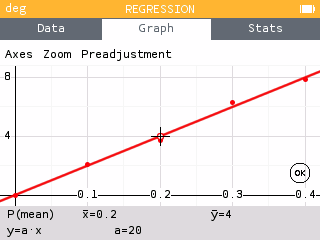
- The definition of the geometric distribution has been modified to match what is used in mathematics lessons.
- It is now possible to choose two new languages: Dutch and Italian.
- MicroPython version has been updated (version 1.12)
Special thanks
We would like to thank the contributors who helped develop this update: Alexandre André, Jean-Baptiste Boric, Ulysse Gaspar, Joachim Le Fournis, David Meenan, Henry Meyer, Neven Sajko, Maximilian Walter and Jacob Young.