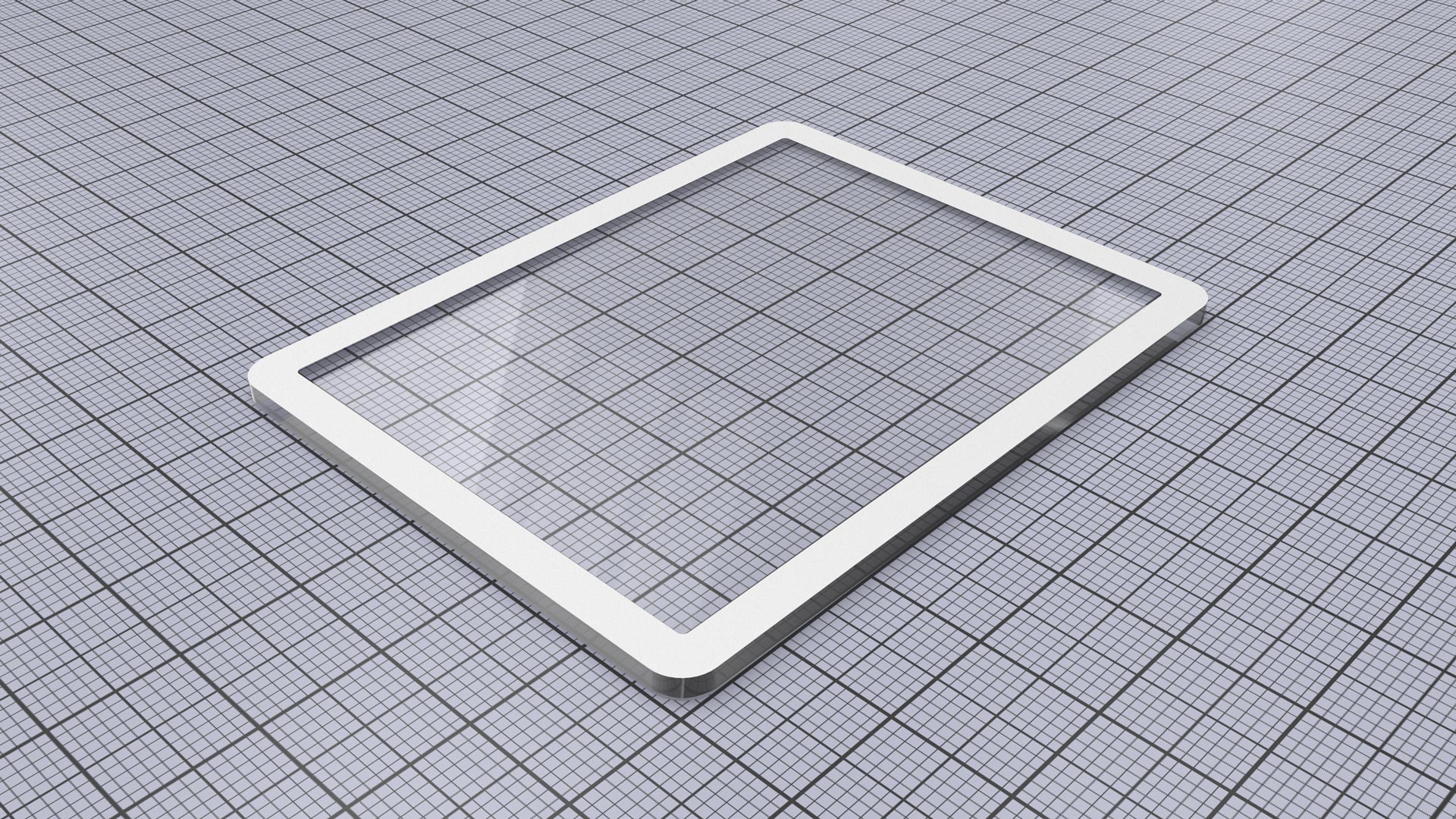Cover and screen protection
Cover
The protective cover has an interesting design which allows for two modes of operation. This is made possible thanks to its simple shape that grabs the calculator and is open on the side.
That design allows the user to either slide or clip the cover, on both sides, without caring about the direction. And once it's in place, it does not move thanks to small bumps on the inside.
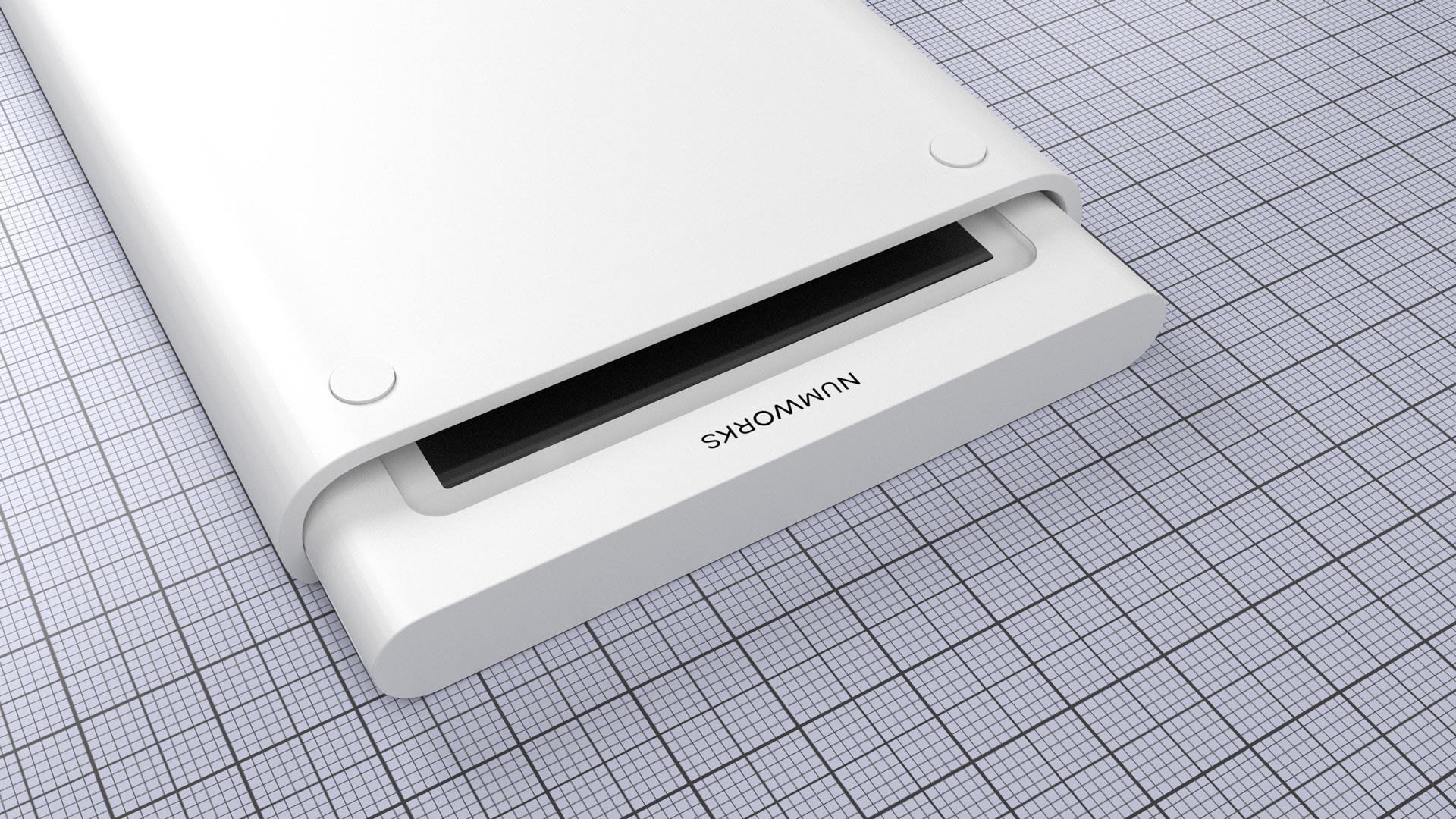
Bumps
There are six bumps on the flat surface. Their role is to keep the protection case away from the keys when you put the cover on the calculator. These bumps come in contact with the top surface of the calculator. Without them, the protective cover would be either too big — and therefore not working — or pressing and scratching the keys all the time.
There are also two smaller bumps on the curved section. If you look at the calculator itself you'll see that there are hollow hemispheres at the matching locations. When you clip the protective cover those two shapes come in contact and keep the case from moving unless you force it to.
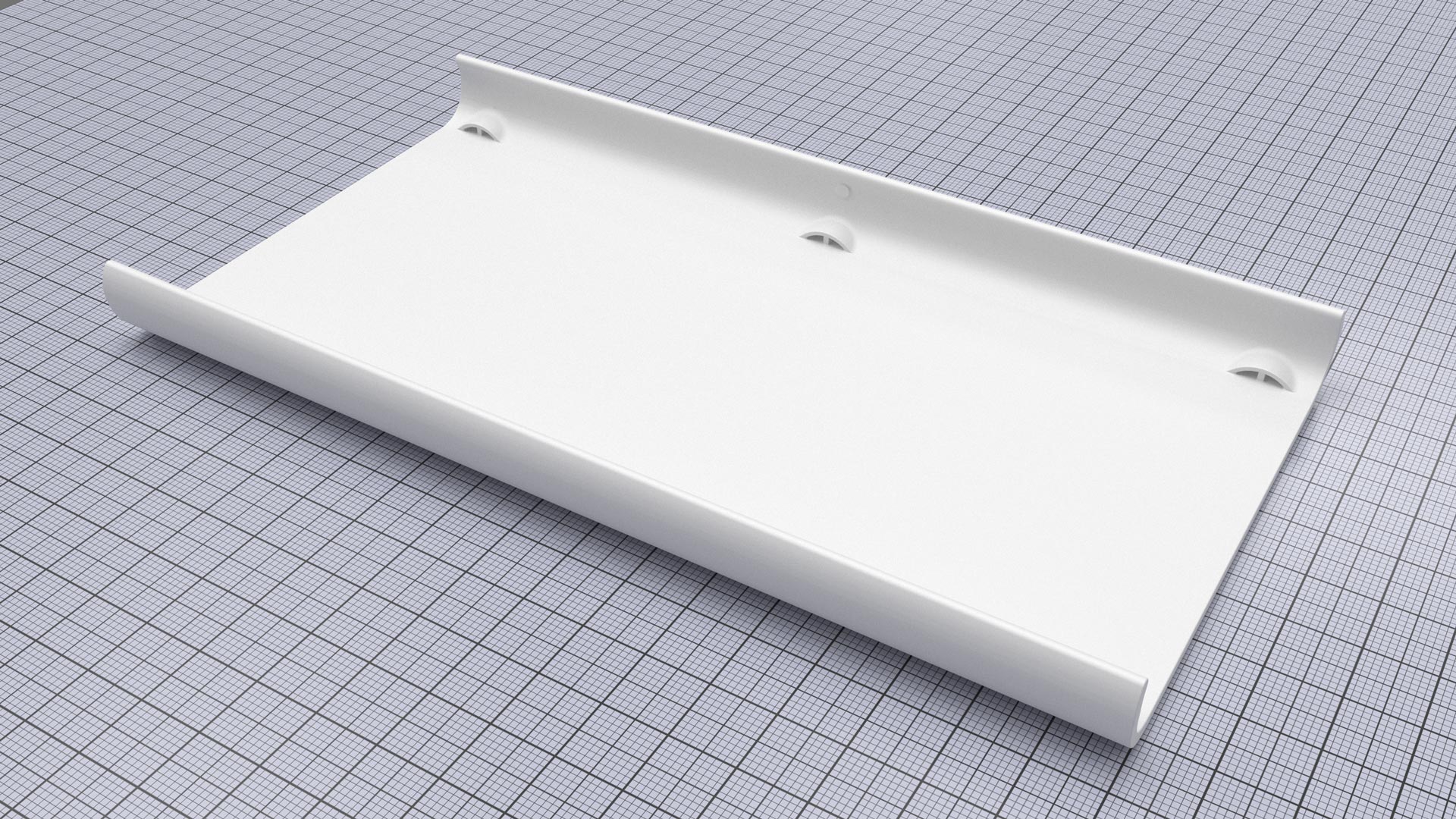
Shape
For this design to work the cover needs some level of flexibility. We settled for a thickness of 2 mm which provides the best compromise between flexibility and protection. When you press the center of the cover, you deform the ABS and you release the grip. That way you can then easily slide the cover to take if off.

Screen protection
To protect the screen from damages we added a screen protection made out of transparent, high-durability polycarbonate. It is taped to the top part.
To manufacture that part, a large polycarbonate board is first silkscreened and then machined to the right dimensions.