Version 12
Polar and parametric curves
November 12, 2019
Polar and parametric curves
In the Functions, you can now plot polar and paramteric curves.
Select the name of the function and press OK to choose the type of curve you want to plot.
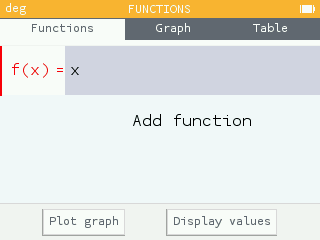
For a polar curve, enter an expression containing the character θ using the x,n,t key of the calculator. Then plot your curve!
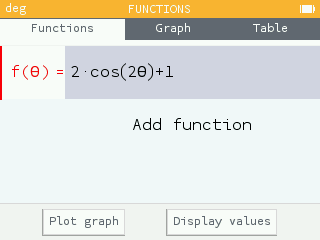
To define a parametric curve, use a 2x1 matrix. The character t is also accessed using the x,n,t key.
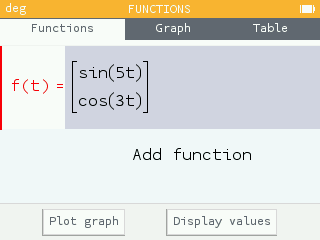
By default, the definition sets for polar and parametric types are [0,2π].
To change the plot interval, select the name of the function and go to the Plot range section.
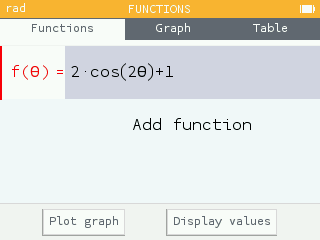
By adjusting the plot range of functions, it is possible to draw piece-wise functions.
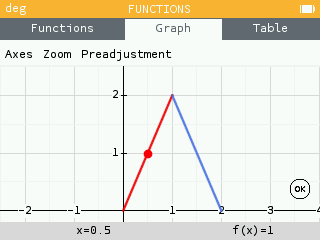
And many other features...
The calculations on the matrices are now exact!
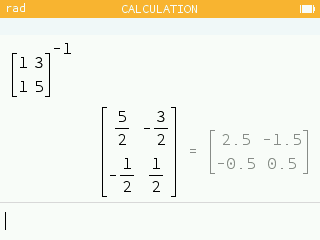
You can work with a third sequence in the Sequences application.
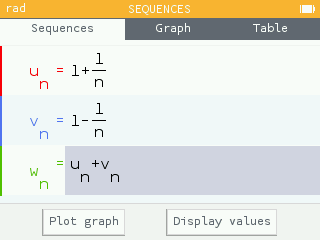
Functions associated with normal and binomial distributions appear in the Probabilities section of the Toolbox menu.
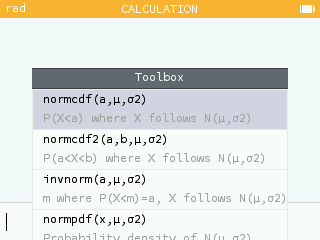
Three new probability distributions are available: the chi-square, the Student (t) and the geometric distributions.
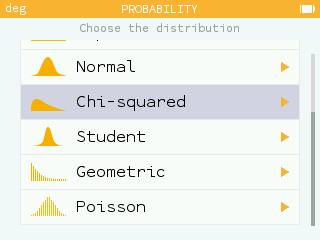
Multiplication is now represented by a cross or omitted when possible.
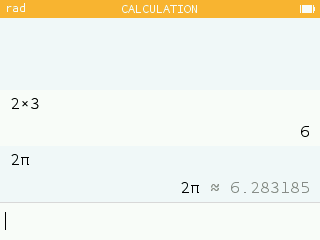
- Added Engineering to the Result format section of the Settings application.
- Added gradians to the Angle measure section of the Settings application.
- Operations with
floor,ceilandfracare now exact. - Upgrade to version 1.11 of MicroPython.
Special thanks
We would like to thank the contributors who helped develop this update: Alexandre André, Xavier Andréani, Jean-Baptiste Boric, Tiago Pires and Roman Wueest.