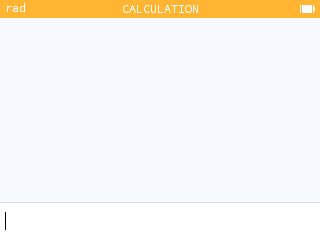Version 22
Calculator name and converting complex numbers to polar form
January 16, 2024
Calculator name
It is now possible to display the name of the calculator in the Settings application, About section.
First, define a name for your device in your account from a computer. Then, update your device. Once the update is installed, your device name will be displayed in the Settings application within the About section.
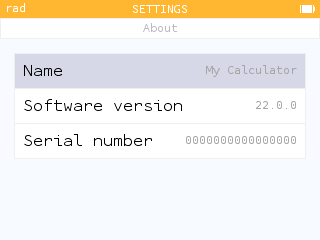
Polar and algebraic form of complex numbers
You can display the polar form of a complex number by inputting the complex number in algebraic form and viewing its additional results.
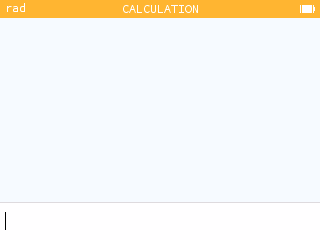
Similarly, if your calculator is set to give results in polar form (in the Settings application), you can access the algebraic form in the additional results.
Exam modes
In version 21, we introduced exam modes with preset restrictions for certain exams. This version introduces a new exam mode. Learn more about exam compliance.
You can now activate the NC exam mode for use on the North Carolina Grade 8 Math EOG, NC Math 1 EOC and Math 3 EOC.
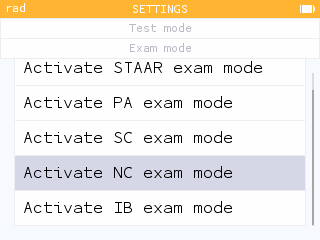
To continue to comply with the STAAR® exam calculator policy, the STAAR exam mode now disables the simultaneous equation solver. Single variable equations can still be solved.
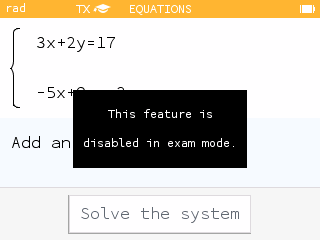
The Keystone exam mode has been renamed PA exam mode and can be used on the Pennsylvania Grade 8 Math PSSA and Keystone exams.
But wait, there's more!
Generally speaking, this version improves the performance of the device: speed of navigating graphs, improvement of the algorithm for the auto zoom, speed of calculating integrals, etc. It also presents some new navigation features.
You can now view the contributions to the Chi-square test statistic when performing a Goodness-of-fit test.
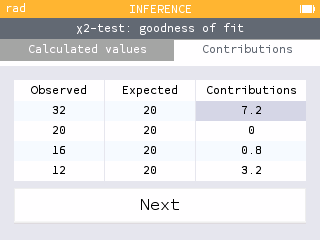
When viewing an element in the Elements application, you can change the element card by pressing the left and right keys.
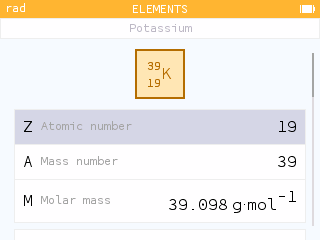
Tables of values now display the number of digits defined in the Settings application, with a default of 10.
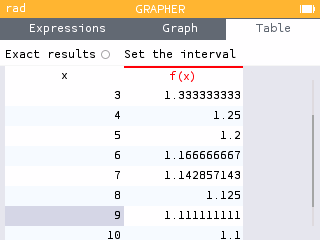
When viewing the Toolbox, you can now press the toolbox key to close the Toolbox.